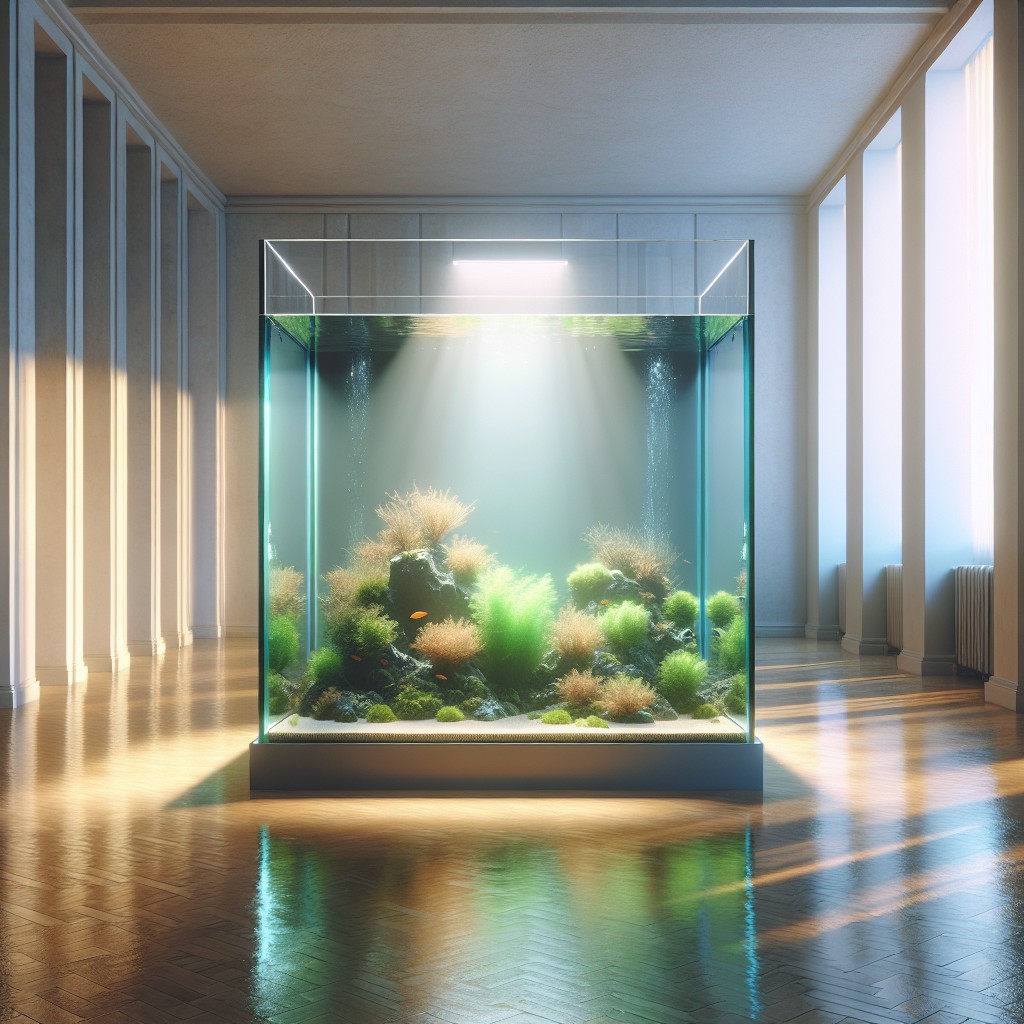Last updated on
Understanding the actual size of a 50-inch TV can be a revelation because dimensions extend beyond just the diagonal measurement.
Key takeaways:
- 50-inch TV refers to diagonal measurement
- Aspect ratio affects viewing experience
- Bezel size can add to overall dimensions
- Resolution affects viewing distance and picture quality
- Consider room size and preferences when choosing TV
What's Inside
Understanding TV Screen Size

When you hear a TV is 50 inches, this measurement refers to the diagonal length from one corner of the screen to the opposite corner. It’s crucial to note that this does not indicate the width or height of the TV, which can vary based on the overall dimensions and aspect ratio, typically 16:9 for modern televisions.
Aspect ratio impacts your viewing experience by defining the shape of the display. A wider ratio like 16:9 is suitable for most movies and TV shows designed for a cinematic feel.
Be mindful of bezel size as well; the frame around the screen can add to the overall dimensions of the TV without contributing to the screen size. Ultra-thin bezels, often found on newer models, offer more screen space in a physically smaller package.
Remember, the ideal TV size for your space also depends on the resolution. Higher resolution displays, such as 4K televisions, can be viewed comfortably from closer distances without noticeable loss in picture quality.
Measuring a 50-Inch Television

When you hear the term “50-inch TV,” it refers to the diagonal measurement from one corner of the screen to the opposite corner. This number does not include the bezel, or frame, of the television.
Here are key points to consider:
- The 50-inch measurement is a diagonal across the screen.
- It’s from corner to corner, not side to side or top to bottom.
- The screen width and height are smaller than the diagonal measurement.
This standard diagonal measurement helps ensure consistency across brands and models. However, the aspect ratio, typically 16:9 for modern televisions, influences the width and height. To find the width and height if they aren’t specified, you can use the Pythagorean theorem or a TV size calculator, factoring in the aspect ratio.
Keep in mind that the total space the TV occupies, considering the bezel and any stand or mount, may affect where it fits in your space. Always check the specific product details for the exact dimensions before purchasing a television or deciding on its placement in your home.
How Big Is a 50 Inch TV in Cm, Inches and Mm?
When it comes to visualizing the size of a 50-inch TV, dimensions in centimeters, inches, and millimeters are helpful. The 50-inch measurement refers to the diagonal length from one corner of the screen to the opposite corner.
- In centimeters, the screen’s diagonal spans approximately 127 cm.
- In millimeters, that’s roughly 1270 mm across the diagonal.
However, these measurements don’t account for the full width and height of the TV, which are also important for determining if it fits your space. Keep in mind:
- The width of a 50-inch TV typically measures around 43.6 inches or about 110.7 cm.
- The height without a stand can be close to 25.4 inches or approximately 64.5 cm.
These dimensions are based on a widescreen aspect ratio of 16:9, which is standard for most TVs. To fit a 50-inch TV, ensure your space accommodates these measurements, including some extra room for the bezel or frame around the screen.
Does the Width of a 50 Inch TV Matter?
Certainly, the width of your TV will influence how it fits into the allocated space on your wall or TV stand. A typical 50-inch TV will have a width of about 44 inches without including the bezel or stand. However, this can vary slightly depending on the model and design.
For instance, TVs with thinner bezels may appear more expansive screen-wise. The width affects aesthetics, the potential for immersion, and the overall footprint in your living space. It also impacts viewing angles; wider designs could offer a more inclusive angle for larger audiences.
Keep in mind that when you measure your space, consider the entire width of the TV, which includes any bezel or frame that surrounds the screen, as this will ensure a proper fit, allowing adequate clearance on either side for cables or airflow. Furthermore, think about how the TV width will harmonize with other furnishings for a balanced visual appeal. Remember, a TV’s width can also suggest its presence – a sleek, wide screen may become the centerpiece of a room, while one with a more modest width might blend discreetly into the background. Choose accordingly to match your preferences and the layout of your room.
How Many Pixels Does a 50 Inch TV Have?
The number of pixels on a 50-inch TV is determined by its resolution. Most modern 50-inch TVs come with at least a Full HD (1080p) resolution, which means they have 1920 horizontal pixels and 1080 vertical pixels, totaling around 2 million pixels.
If you opt for a 50-inch 4K Ultra HD TV, you’ll enjoy a sharper display with 3840 horizontal pixels by 2160 vertical pixels, bringing the pixel count to a staggering 8 million. This higher density of pixels on a 4K TV delivers a more detailed and crisp image.
Remember, more pixels equate to the potential for more intricate detail, especially evident when viewing high-definition content or using the screen for graphics-intensive gaming.
Is a 50 Inch TV Too Big for Your Room?
Choosing the perfect television size for your room hinges on the balance between your space and the intended viewing experience. A 50-inch TV is considered versatile, fitting well into medium-sized rooms. Yet, to ensure it’s not overpowering, consider the following:
- Viewing Distance: The ideal range is about 1.5 to 2.5 times the screen diagonal. For a 50-inch TV, that’s approximately 6.25 to 10.42 feet. If your seating area falls within this range, a 50-inch screen will offer a comfortable viewing experience without strain.
- Room Layout: Assess the furniture arrangement and the TV’s placement. There must be enough space not just for viewing but also for walking around without the TV overwhelming the room.
- Aesthetics: An oversized TV in a small room can dominate the aesthetic and feel cluttered. The TV should complement your space, not define it.
- Usage: Consider what you’ll be watching. High-definition content and gaming can benefit from a larger screen like a 50-inch, while standard definition content might not look as good on a larger scale.
Understanding these points should guide you to decide whether a 50-inch television is a proportionate choice for your space.
Can You Wall Mount a 50 Inch TV?
Absolutely, a 50-inch television can be wall-mounted, and doing so often enhances your viewing experience. To ensure a safe and secure installation, consider the following points:
- Verify VESA Compatibility: Check the back of your TV for the VESA mount pattern, which is a standard size of four screw holes used to attach the TV to the wall mount.
- Choose the Right Wall Mount: Select a wall mount that can accommodate the size and weight of your TV. There will be a variety of types, such as fixed, tilting, or full-motion mounts, each offering different viewing angles and features.
- Find the Studs: For a stable setup, you need to anchor the mount to wall studs. Use a stud finder to locate them and mark the spot.
- Gather the Necessary Tools: You’ll need a drill, level, measuring tape, screwdriver, and possibly a friend to help you lift the TV.
- Follow Instructions: Adhere closely to the wall mount’s installation guide to prevent damage to your wall or TV.
- Consider Cable Management: Think about how you will manage the cables. Can you route them through the wall, or will you need an external cable management system?
By paying attention to these aspects, you’ll enjoy a safe and aesthetically pleasing result, with your 50-inch TV securely mounted to the wall.
How Far Should You Sit From a 50-inch TV?
Choosing the optimal viewing distance for a 50-inch television enhances both comfort and visual clarity. The Society of Motion Picture and Television Engineers (SMPTE) recommends sitting at a distance where the screen fills up about 30 degrees of your field of vision for a cinematic experience. In practice, this translates to approximately 1.5 to 2.5 times the screen’s diagonal length. For a 50-inch TV, that means a seating arrangement between 6.25 feet (1.9 meters) and 10.4 feet (3.2 meters) away from the screen.
To minimize eye strain, avoid sitting too close. If individual pixels become distinguishable or if you find yourself moving your eyes or head significantly to capture action on the screen, you’re too close. Conversely, sitting too far may result in missing fine details and can diminish the immersive experience.
In rooms with limited space or multiple seating arrangements, consider the primary viewing spots for the best compromise. Remember that picture quality also depends on the resolution of the TV, with 4K or higher displays allowing for a closer seating position due to their higher pixel density.
Ultimately, personal preference plays a key role, so adjust these guidelines to suit comfort and the specifics of your viewing environment.
How Much Does a 50-inch TV Weigh?
The weight of a 50-inch TV varies by brand and model, influenced by the materials used in construction and the presence of additional features. On average, such a television can weigh between 28 to 55 pounds (12.7 to 24.9 kg).
Here are a few factors to consider:
- LED vs. OLED vs. QLED: LED TVs tend to be the lightest because they use a simple backlighting system. OLED models may weigh more due to their advanced display technology. QLED TVs, incorporating a quantum dot layer, can have additional weight too.
- Frame Material: TVs with metal frames or thicker bezels might lean toward the heavier end of the spectrum compared to those with plastic frames.
- Included Stand: If a TV comes with a stand, this adds to the overall weight. Detachable stands can be a weight variable when comparing.
- Smart Features: Extra components for smart functionality and advanced inputs could add more heft to the device.
- Screen Type: Curved screens often weigh more due to the additional structural support needed to maintain their shape.
Remember that knowing the weight of your TV is crucial for proper mounting and to ensure the safety of your living space. Always check the manufacturer’s specifications for the most accurate information.
How High to Mount a 50-inch TV On a Wall
When wall-mounting your 50-inch TV, the optimal center screen height is at eye level, which typically means around 42 inches from the floor to the center of the TV screen.
Consider the following:
- The primary seating area: Your main couch or chair should dictate the height. When seated comfortably, the viewers’ eyes should align with the upper third portion of the television screen.
- Room dynamics: Factor in the layout and furniture height. A TV over a fireplace, for example, may require different positioning than on a plain wall.
- Mounting flexibility: Use a tilting mount if placement requires a higher position to counteract reflections or to improve the viewing angle.
- Different uses: If you game, or use the TV for various types of viewing like sports that might have you standing at times, adjustable or full-motion mounts could be beneficial.
- Preliminary viewing test: Use painter’s tape or cardboard to outline the TV dimensions on the wall. Sit back and adjust the height until it feels natural and doesn’t cause strain.
Ensure comfortable viewing by aligning the TV’s central point with the viewers’ eye level, and adjust for personal preferences and the specific room setup.
Screen Size Comparison
When comparing a 50-inch TV to a 32-inch TV, the difference is not just in size. A 50-inch TV offers 49% more screen area than a 32-inch TV. That’s significant real estate, providing a more immersive viewing experience.
Upgrading to a 50-inch from a 32-inch means movies feel grander, sports are more engaging, and video games are more absorbing. However, it’s not only about the diagonal measurement. The width of a 50-inch screen is typically around 43.6 inches, whereas a 32-inch is around 27.9 inches. This means you’ll need a wider stand or wall space.
The aspect ratio, normally 16:9, remains constant between sizes, so the height-to-width proportionality is consistent. Understanding this helps set expectations for how a new TV will fit into your existing space and how it’ll enhance your viewing experience.
Inch 16×9 Display Vs 32 Inch 16×9 Display
When comparing a 50-inch 16:9 display to a 32-inch 16:9 display, it’s useful to note the differences not just in size but also in the viewing experience.
1. Visual Impact: The 50-inch screen offers a more immersive experience due to its larger size. It’s particularly noticeable when watching movies or gaming, where the larger screen fills more of your visual field.
2. Viewing Distance: Optimal viewing distance increases with screen size. The larger 50-inch requires you to sit further back to take in the entire screen comfortably, unlike the 32-inch where you can sit closer.
3. Resolution Rewards: If both TVs have the same resolution, say 4K, the larger TV will provide a more detailed picture when viewing high-quality content, simply because it has more physical space to display the image.
4. Room Dynamics: Smaller rooms suit a 32-inch screen, maintaining space aesthetics and utility. Conversely, a 50-inch model is better suited for larger living spaces where it can become a focal point.
5. Pixel Density: Despite both TVs having the same aspect ratio, the pixel density is higher on the 32-inch, offering sharper images at closer distances, while the 50-inch spreads the same number of pixels over a larger area.
By considering these factors, you can decide which TV size best enhances your viewing experience based on your personal preferences and room characteristics.
Find Actual Dimensions of 50 Inch Televisions From Different Brands
While the screen size remains the same across brands, the actual dimensions of a 50-inch TV can vary due to design elements like bezels, thickness, and base stands.
Here’s what you should consider:
- Bezel Size: Some TVs have slim bezels, resulting in smaller overall dimensions, while others have thicker bezels, adding to the width and height.
- Thickness: Flat-screen TVs have different profiles; some are ultra-thin for a sleek look, while others might be thicker, especially if they’re older models with different backlighting technology.
- Stand Dimensions: If you’re not wall-mounting, the stand is a crucial dimension to note as they can differ in size and shape, affecting the space it occupies on your furniture.
- Inputs and Outputs: Check the positioning of HDMI ports or any other connectors that might require extra space for cable management.
To get exact measurements, consult the manufacturer’s website or product specifications. Remember that features such as soundbars or integrated speaker systems might also extend the TV’s footprint.
By taking these points into account, you’ll be sure to choose a 50-inch TV that fits perfectly in your desired space.
The Science Behind Our TV Size and Distance Calculator
Our intuitive tool leverages geometry and human visual perception to determine the optimal viewing distance for your 50-inch TV.
Here are the key points that explain the underlying concepts:
- Viewing Angle: The calculator considers the suggested viewing angle of 30 degrees for a cinematic experience, as per the Society of Motion Picture and Television Engineers (SMPTE) guidelines.
- Resolution Impact: Resolution, from 720p to 4K, affects how close you can comfortably watch without discerning individual pixels, which our calculator adjusts for automatically.
- Visual Acuity: Individual visual acuity, or sharpness of vision, plays a role. The calculator assumes average visual acuity to offer a recommendation that works well for most people.
- Content Type: Different types of content, like sports, movies, or gaming, have different ideal viewing distances, partially based on how quickly the images on the screen change and how much detail they contain.
By inputting your TV size and resolution, our calculator tailors the ideal viewing distance, balancing immersion with comfort, to enhance your viewing experience.
Budget
When planning for your new 50-inch TV, budget plays a pivotal role in the selection process. Consider these key aspects to make a cost-effective decision:
- Price Ranges: Understand that prices can vary widely based on brand, features, and technology. OLEDs tend to be pricier than LEDs.
- Features versus Cost: Balance the importance of advanced features like smart capabilities, HDR, and high refresh rates against their contribution to the overall price.
- Longevity and Energy Consumption: A more expensive TV might be more durable or energy-efficient, potentially saving you money on electricity bills and future replacements.
- Sales and Discounts: Keep an eye out for sales events like Black Friday or end-of-year clearances to snag a deal.
- Additional Expenses: Factor in potential costs for supplementary items like sound systems, mounting brackets, or extended warranties.
FAQ
Is a 50 inch TV to big?
The appropriateness of a 50-inch TV largely depends on the size of the room; it would be perfect for a medium-sized room but may seem too large for a small room or too small for a very large room.
What size TV for 10 feet away?
For optimal viewing experience, it’s ideal to have an 80-inch television if you plan on sitting approximately 10 feet away.
What size TV is best for a bedroom?
For an average-sized bedroom, a TV size between 33 and 44 inches is often recommended, which is ideally large enough to enjoy content comfortably without dominating the room’s intimate space.
Does screen resolution impact the viewing experience on a 50 inch TV?
Yes, screen resolution significantly impacts the viewing experience on a 50 inch TV as it determines the clarity and detail of the displayed images.
What are the optimal viewing distances for a 50 inch TV?
The optimal viewing distance for a 50 inch TV is approximately 6.25-7.81 feet (1.9-2.4 meters).
How much wall space is needed to mount a 50 inch TV?
To mount a 50-inch TV, you’ll need to make sure you have at least 44 inches of horizontal wall space and 26 inches of vertical wall space.